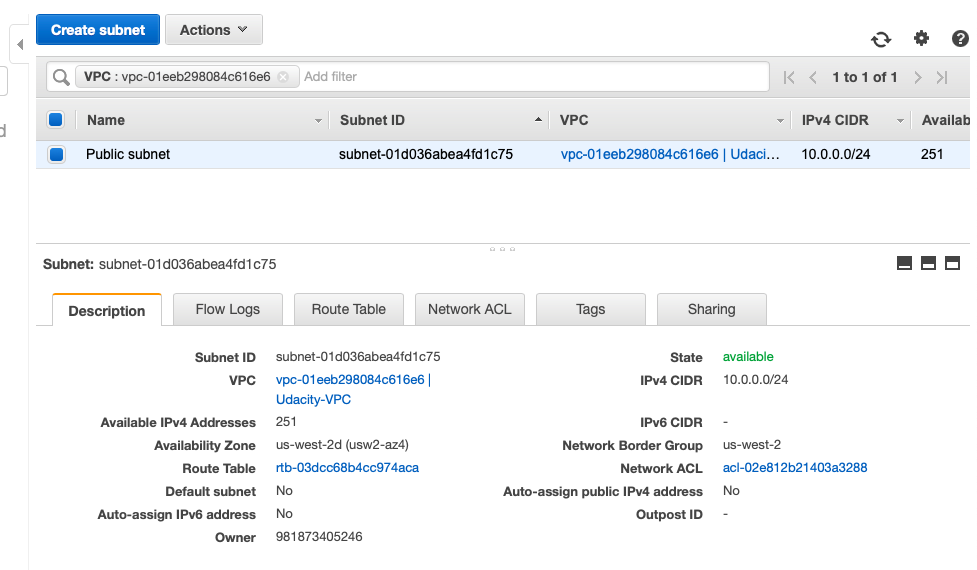21. Solution: Networking In AWS Exercise
Networking In AWS
- In the VPC service, click on "NAT Gateways" -> "Create NAT Gateway"
ND0063 C1 L1 14 Networking In AWS Walkthrough
- Pick the subnet that was just created.
- Click "Allocate Elastic IP address"
- Click "Create NAT Gateway"
ND0063 C1 L1 16 Networking In AWS Exercise Solution Video
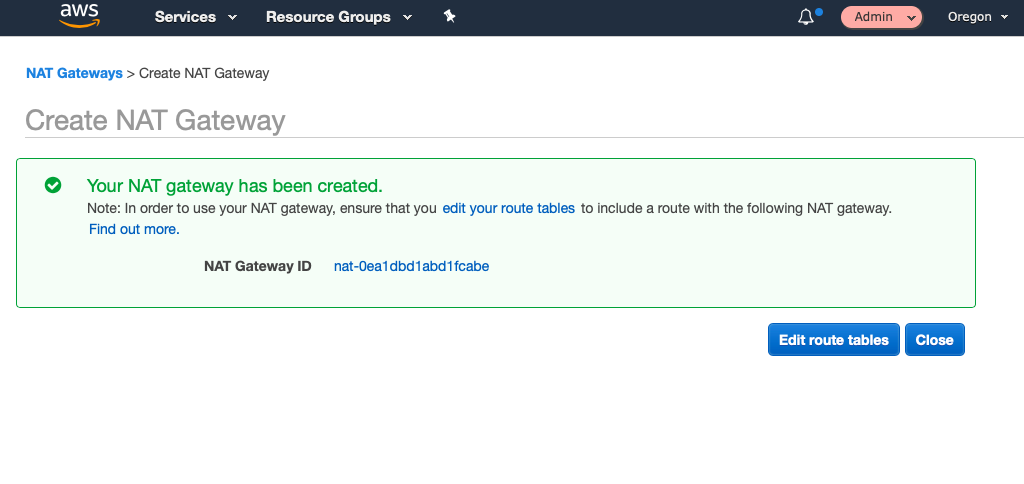
- Click "Edit route tables"
- Select the route table with no subnet association.
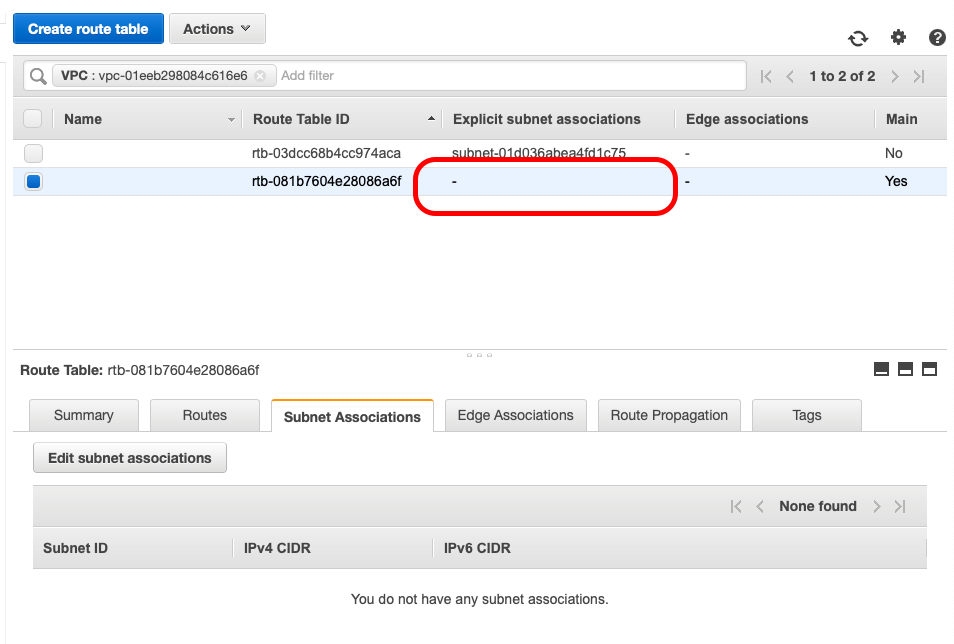
Click on the "Routes" tab, then "Edit Routes"
Select your NAT Gateway and click "Save routes"
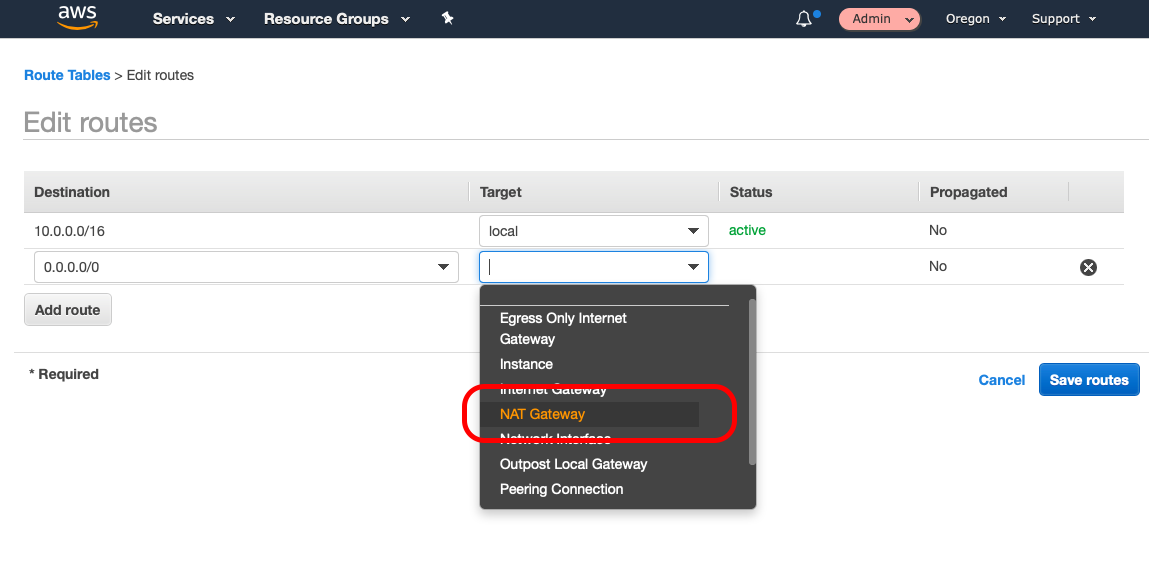
Subnet
- In the VPC service, select Subnets -> Create Subnet
- Name the subnet "Private subnet"
- Choose your VPC that was just created.
- Leave Availability Zone as "No preference"
- Enter an IPv4 CIDR block
- This CIDR block must fall within the VPC CIDR block and cannot overlap with another subnet in this VPC
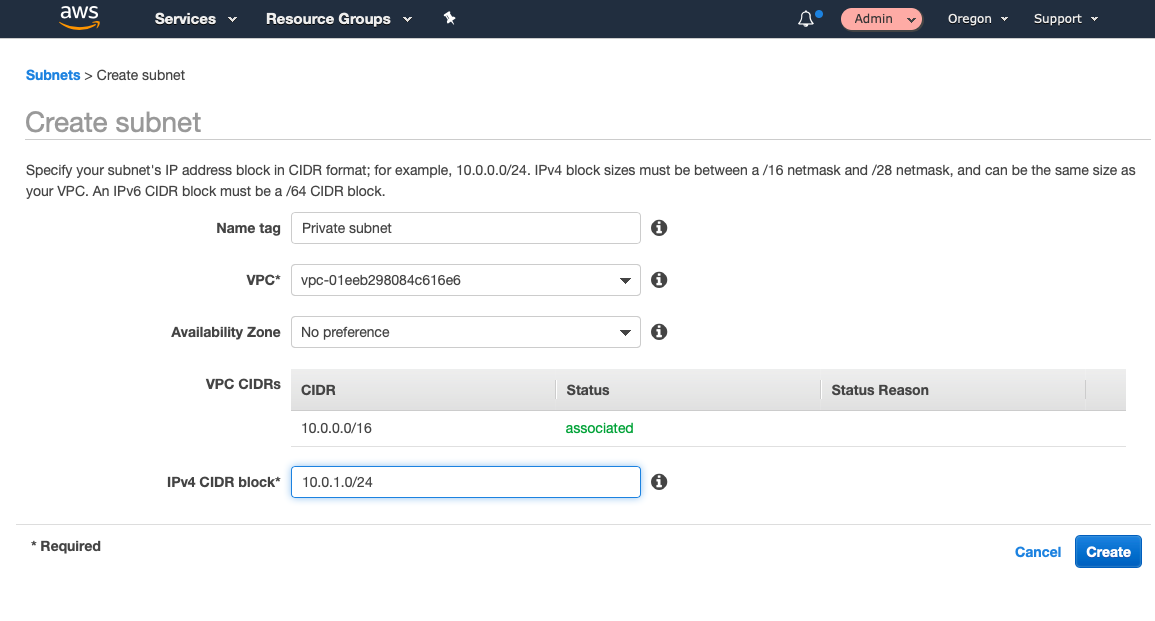
Results
You have now created a private subnet that will add an additional layer of security to your applications. Be sure to review the NAT Gateway, route table and subnet and how they are connected.
NAT Gateway
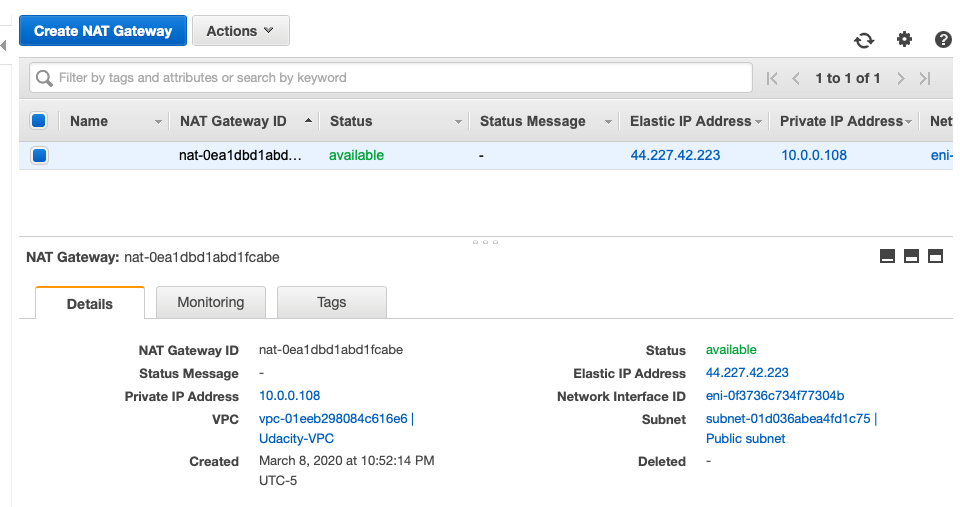
Route table
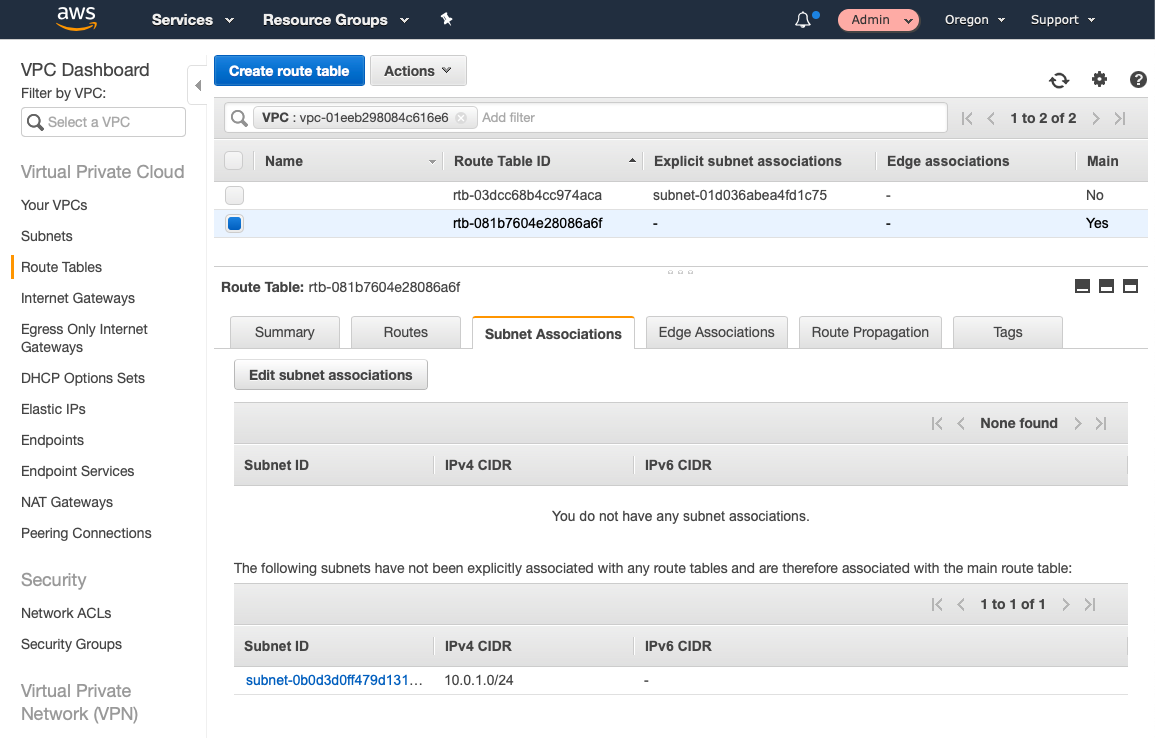
Subnet